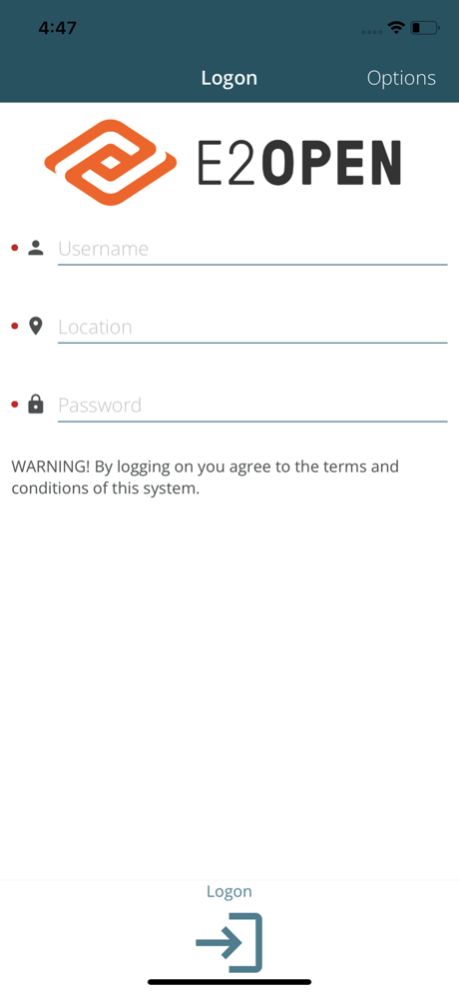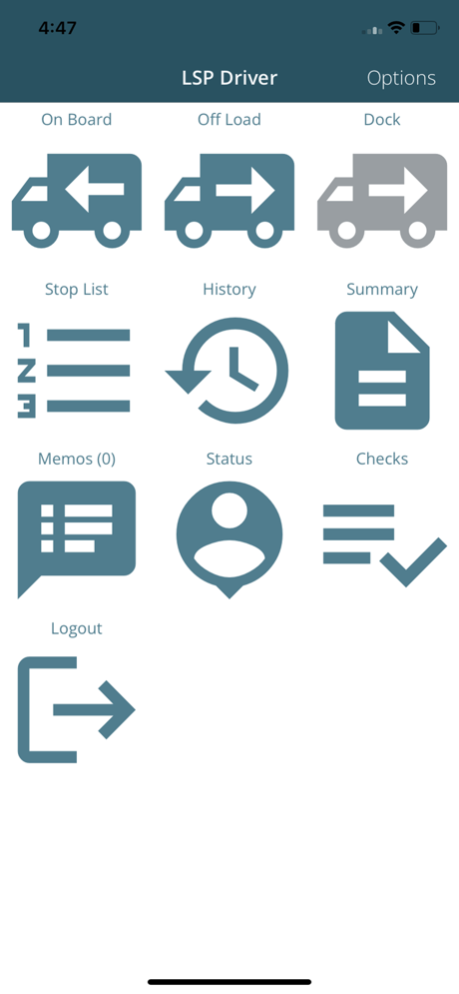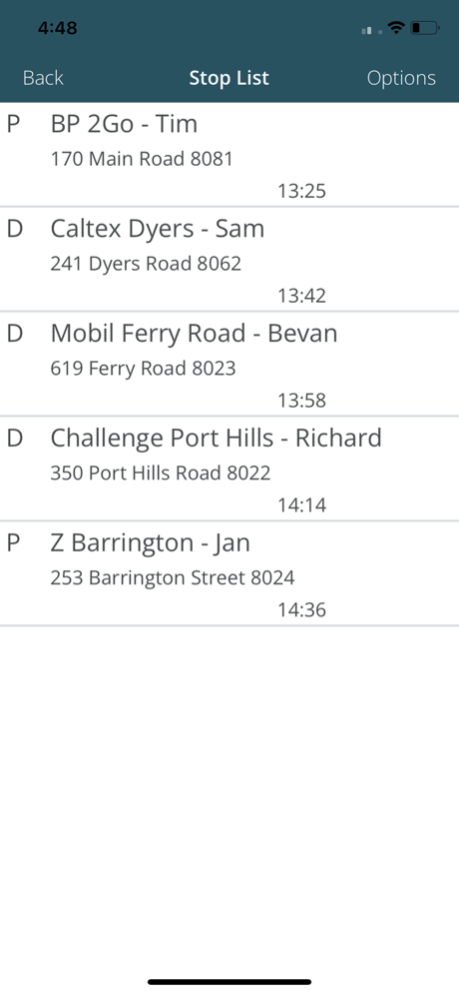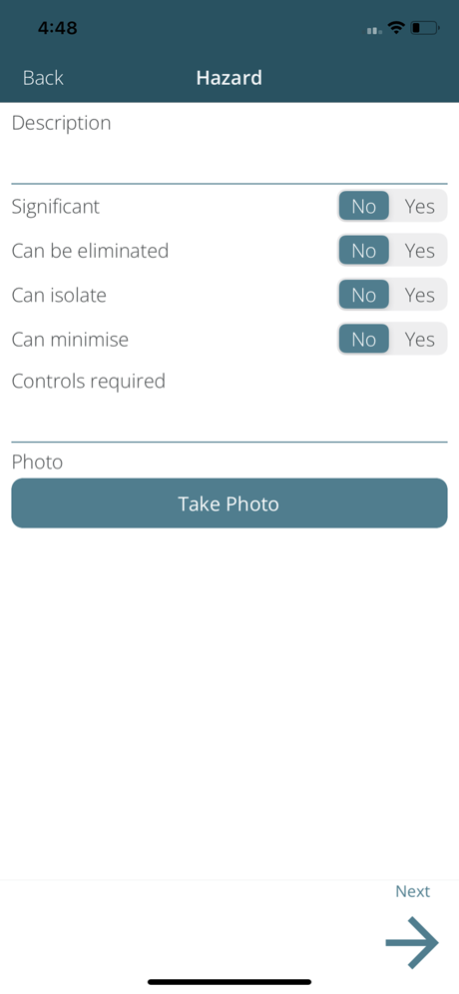MobileSTAR 24.1.2
Continue to app
Free Version
Publisher Description
The latest release of MobileSTAR is powered by E2open's logistics application framework. MobileSTAR helps to create smarter delivery companies by allowing them to track and manage goods throughout the entire collection and delivery process, ensuring first time, on time, every time deliveries.
The framework underpinning MobileSTAR allows customers to take immediate advantage of pre-configured MobileSTAR applications built from E2open's knowledge and expertise of the T&L market. These applications include real-time track and trace, proof of delivery (POD), scanning, despatching, on the road, routing and scheduling capabilities, and active two-way communication between the consignee and delivery driver.
In addition to making it easy for customers to hit the ground running with the deployment of pre-configured applications, E2open understands that one size does not always fit all. The framework allows E2open customers to quickly make functionality changes to existing E2open applications to match their individual business processes.
The framework has been developed so that screens, process flows and logic are all driven by configuration and can be deployed at runtime. Another important ease-of-use capability allows users to quickly and seamlessly switch between applications.
In order to download configurations please contact E2open. Contact us today to find how MobileSTAR can transform your operations.
Disclaimer: Continued use of GPS running in the background can dramatically decrease battery life.
Feb 19, 2024
Version 24.1.2
- bug fixes and performance improvements
About MobileSTAR
MobileSTAR is a free app for iOS published in the Office Suites & Tools list of apps, part of Business.
The company that develops MobileSTAR is Blackbay. The latest version released by its developer is 24.1.2.
To install MobileSTAR on your iOS device, just click the green Continue To App button above to start the installation process. The app is listed on our website since 2024-02-19 and was downloaded 11 times. We have already checked if the download link is safe, however for your own protection we recommend that you scan the downloaded app with your antivirus. Your antivirus may detect the MobileSTAR as malware if the download link is broken.
How to install MobileSTAR on your iOS device:
- Click on the Continue To App button on our website. This will redirect you to the App Store.
- Once the MobileSTAR is shown in the iTunes listing of your iOS device, you can start its download and installation. Tap on the GET button to the right of the app to start downloading it.
- If you are not logged-in the iOS appstore app, you'll be prompted for your your Apple ID and/or password.
- After MobileSTAR is downloaded, you'll see an INSTALL button to the right. Tap on it to start the actual installation of the iOS app.
- Once installation is finished you can tap on the OPEN button to start it. Its icon will also be added to your device home screen.